
Wealth Wise
Wealth Wise is a financial platform designed for transferring money internationally. My role was to develop a cohesive design system that ensures an intuitive, seamless, and secure user experience for individuals sending and receiving funds across borders.
ROLE
UI Designer
PROJECT DURATION
8 Weeks
THE PROBLEM
Users struggle with complicated mobile interfaces when transferring money internationally, leading to confusion and delays. Wealth Wise addresses this by providing a streamlined, user-friendly mobile platform that simplifies the process and ensures a seamless experience.
THE SOLUTION
The goal was to create a professional and trustworthy platform that simplifies the complexities of international money transfers. The challenge was maintaining clarity and ease of use while handling various currencies and exchange rates.
THE PROCESS
High-fidelity prototypes were developed in Figma to refine visual and interactive elements.
.png)

01. UI
Typography: I selected modern, clean fonts that ensure readability while conveying a professional and trustworthy tone, crucial for displaying financial data. The typography maintains clarity, especially when handling detailed information like exchange rates or transaction histories.
Logo:
.png)


Color Palette: The color palette consists of colors reminiscent of U.S. dollar bills, offers a trustworthy, intuitive, and visually appealing interface. Users can confidently navigate international money transfers on their mobile devices, with a clear, functional design that enhances the overall user experience.
.png)

Component Design: Reusable components, such as buttons and forms, follow the primary and secondary colors. These elements ensure a visually consistent user experience across all sections of the platform, contributing to an intuitive flow.
Layout & Structure: The layout is designed with clarity in mind, offering users an easy-to-navigate experience. The primary focus is on key actions such as transferring funds and tracking transactions, which are made simple and accessible with consistent spacing and alignment.

Interactions: The eye icon allows users to hide or reveal sensitive data, such as financial details, with a single tap. This feature is designed for users who may need to access their accounts in public without exposing personal information.
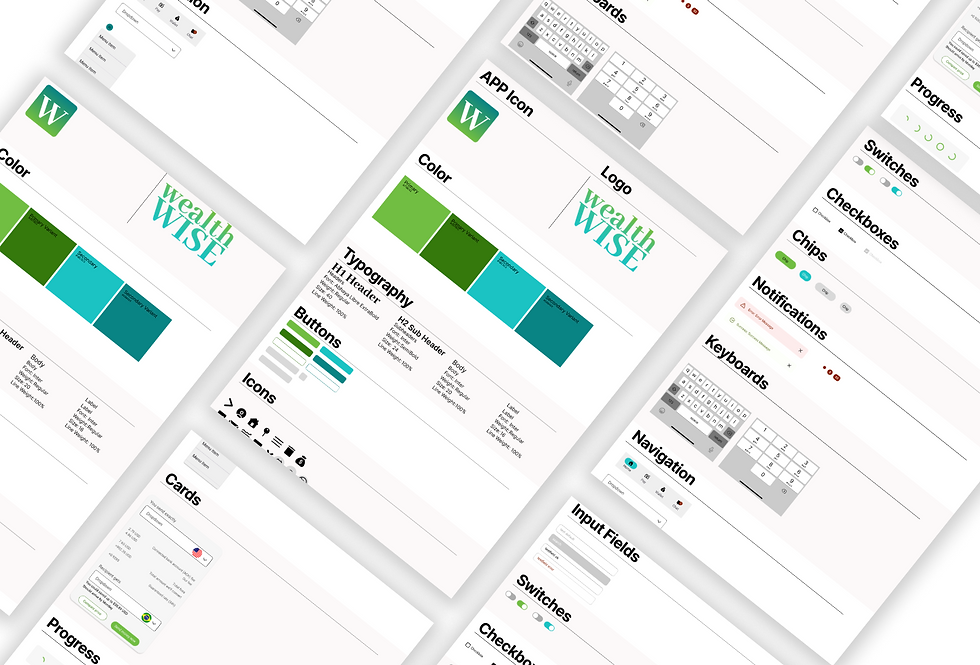.png)

.png)